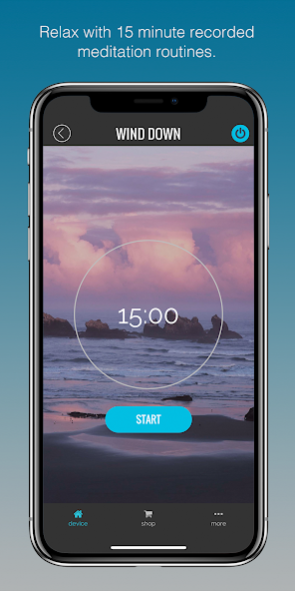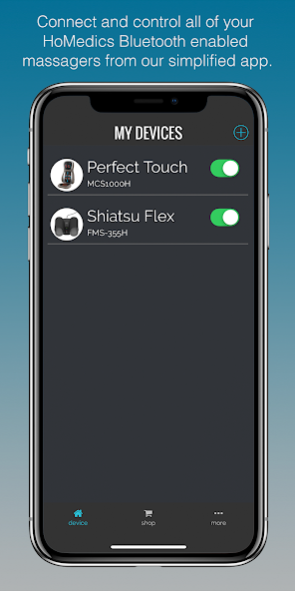HoMedics Massage 5.0.4
Free Version
Publisher Description
The HoMedics Massage smartphone app works exclusively with your HoMedics Bluetooth enabled massage products to bring you a personalized massage experience. Depending upon your product, use the app to create unique combinations of massage modes and features, save your customized massage programs and settings, or simply use the app instead of the hand controller.
The newest addition to our family of Bluetooth enabled products is the Serenity Sound and Meditation Cushion; use the app to access meditations and soothing rhythms that sync with your massage for complete mind and body rejuvenation. Customized massage at your fingertips brought to you by HoMedics the #1 brand in Massage.
Supported Devices
* FMS-355H - Shiatsu Flex Ankle and Foot Massager
* FMS-355HTL - Tony Little Destress Shiatsu Flex Ankle and Foot Massager
* MCS-1000H - Perfect Touch Masseuse Back Massager
* MCS-1005HJ - Serenity Sound and Meditation
Need Help?
* Visit our FAQ Page here http://www.homedics.com/massage/frequently-asked-questions
* Detailed instruction booklets can be found at http://www.homedics.com/instructionbooks
* Contact our Consumer Relations team at 1-248-863-3160
* Or send us an email at cservice@homedics.com
About HoMedics Massage
HoMedics Massage is a free app for Android published in the Health & Nutrition list of apps, part of Home & Hobby.
The company that develops HoMedics Massage is FKA Brands. The latest version released by its developer is 5.0.4.
To install HoMedics Massage on your Android device, just click the green Continue To App button above to start the installation process. The app is listed on our website since 2021-10-15 and was downloaded 24 times. We have already checked if the download link is safe, however for your own protection we recommend that you scan the downloaded app with your antivirus. Your antivirus may detect the HoMedics Massage as malware as malware if the download link to com.HoMedics.MCS is broken.
How to install HoMedics Massage on your Android device:
- Click on the Continue To App button on our website. This will redirect you to Google Play.
- Once the HoMedics Massage is shown in the Google Play listing of your Android device, you can start its download and installation. Tap on the Install button located below the search bar and to the right of the app icon.
- A pop-up window with the permissions required by HoMedics Massage will be shown. Click on Accept to continue the process.
- HoMedics Massage will be downloaded onto your device, displaying a progress. Once the download completes, the installation will start and you'll get a notification after the installation is finished.